UnityEditor拡張 指定した拡張子のAssetを削除する
さて、UnityEditor拡張をする機会があったため残しておこうかと
今回は、指定した拡張子のAssetの削除をEditor拡張で行います。
早速ですが、以下がソースコードです。
using UnityEngine;
using UnityEditor;
using System.IO;
using System.Collections;
using System.Collections.Generic;
//UnityEditor上でWindowを表示するためEditorWindowクラスを継承します。
public class DeleteResource : EditorWindow {
public static List<string> log;
[MenuItem("Assets/Delete Resource Asset")]
//EditorでDelete Resource Assetを選択するとProcess()が呼ばれます。
static void Process(){
log = new List<string> ();
//削除したい拡張子を指定します。
string[] searchTarget = {".prefab", ".cs"};
EditorWindow.GetWindow<DeleteResource>();
//削除したいフォルダまでのパスを指定します。
string folderPath = Application.dataPath + "/Resources/DeleteAsset";
//フォルダがあるか確認します。
if(!Directory.Exists(folderPath)){
log.Add("folder is missing");
return;
}
//フォルダにあるファイルを一括で取得します。
string[] files = Directory.GetFiles (folderPath);
foreach(string filePath in files){
foreach(string search in searchTarget){
if(search.Equals(System.IO.Path.GetExtension(filePath))){
File.SetAttributes (filePath, FileAttributes.Normal);
File.Delete (filePath);
//Assetの変更を適応する。
AssetDatabase.Refresh();
//削除したファイルをWindowに表示するためListに追加します。
log.Add(filePath);
}
}
}
}
void OnGUI(){
if(log != null){
if(log.Count != 0){
foreach(string l in log){
//Windowに文字を表示します。
EditorGUILayout.LabelField (l);
}
}
}
}
}
まず、Assetsフォルダ配下にEditorフォルダを作成して、DeleteResource.csを作り上記のソースコードを記述してください。また、Resourcesフォルダを作成して配下にDeleteAssetフォルダも作成してください。
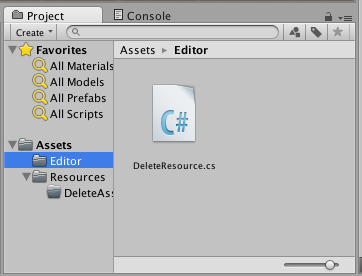
そして、DeleteAssetフォルダに今回は.prefabと.csを削除するため、削除するAssetを作成しましょう。
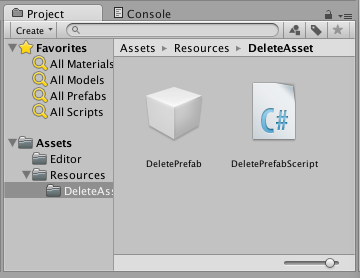
そして、早速削除しちゃいましょう。UnityEditorのメニューバーのAssetsの配下にDelete Resource Assetが現れていると思います。
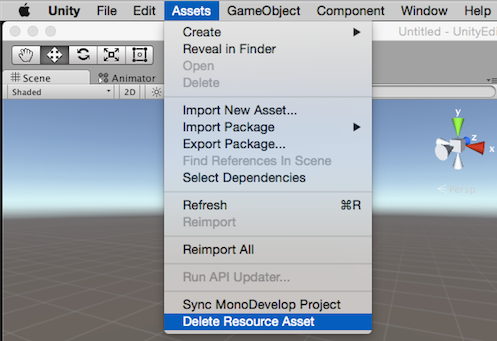
クリックしましょう。
新たにWindowが出てきましたか?
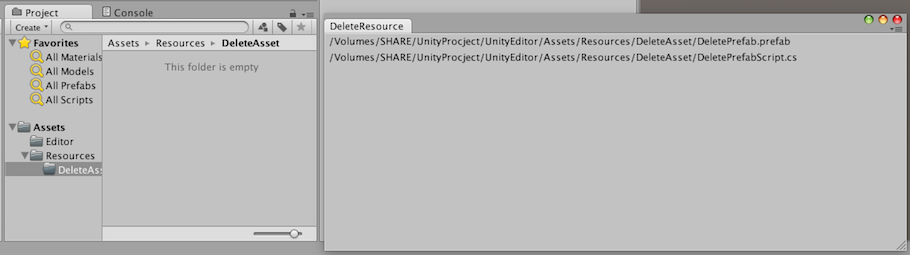
削除したAssetのPathが表示されて、Assetがきちんと消えましたか?消えたら成功です。
以上がUnityEditor拡張で指定した拡張子のAssetを削除する方法です。
UnityEditor拡張は何かと便利に使える可能性を感じれたので、今後も触っていこうと思います。